
Back view of the 2016 Mercedes-Benz GLC
Mercedes-Benz has recently been refining its automobile lineup. The GLK has been replaced by the GLC. The M-Class is being replaced by the GLE. The release of the AMG GT S, and more. These refinements include the addition of some of the most technologically advanced infotainment software in the industry. That software is the COMAND Navigation System. With the release of the new 2016 GLC steadily approaching, we thought it would be a good time to take a closer look at the 2016 Mercedes-Benz GLC COMAND Navigation System. What exactly does this system do and how does it work?
The 2016 Mercedes GLC COMAND Navigation System controls everything. Music, Dynamic Select driving modes, general vehicle settings, and driving-assistance settings are all at the mercy of the COMAND system. The word COMAND actually stands for Cockpit Management and Data. Tricky, right? The system consists of a 960 x 540 pixel display, a rotary controller, and a touch-pad.

The 7-inch wide display screen has the highest video quality of any car and acts more like a video game than a vehicle control center. As you flip through settings, the display brings up a birds eye view of your car and highlights the areas that pertain to the options you are adjusting. Little animations also accompany each change as the car spins around or opens its doors.
Located on the center console just north of the arm rest sits a futuristic looking control knob. It is protected by a touch-pad, which is draped over the top. The rotary controller handles most of the navigation system. It spins to move left and right on the screen and presses downward to select options. It also has a back button located next to it for quick navigation and a separate volume knob for convenience.
The touch-pad overlaps the rotary knob and hovers over the top for a compact and sleek look. It can do everything the knob can do and has a few other features that give it value. It operates just like a smartphone. Zooming can be accomplished by pinching or spreading two fingers. Rotating can be done by simply rotating two fingers in a circle. This is especially pleasing when tuning the stereo equalizer. The touch-pad can also be used to write letters one-by-one. This is used when searching for an address or song. It is faster than using the rotary knob to navigate a virtual keyboard.
The COMAND Navigation System is an awesome invention. It brings every function of the car right to your fingertips in a simple and convenient way. If you would like to see how the system operates, come over to Mercedes-Benz of Scottsdale to check out a C-Class.
Explore Luxury Vans and Maybach Models If you’re dreaming of combining the space and versatility…
Learn How Long You’re Covered by Mercedes-Benz Roadside Assistance At Mercedes-Benz of Arrowhead in Peoria,…
GLE Drivetrain and Engine Options The Mercedes-Benz GLE is a refined yet powerful option. Whether…
What Is the Night View Assist Feature in Mercedes-Benz Models? Navigating dark roads becomes more…
Premium Upgrades Available for Added Style and Performance When you drive a luxury sedan like…
Features and Premium Enhancements Available in Maybach Models When drivers in Peoria, Arizona, are ready…