
Can I connect a Google Pixel phone to my Merecedes-Benz?
Here at Mercedes-Benz of Scottsdale-Arrowhead in Peoria, AZ, we like to make sure that your experience with your Mercedes-Benz is comfortable. But if you can’t connect your phone to your vehicle and access your favorite music, podcast, audiobooks, and like, then you’re not very comfortable! Let us remedy that.
Here’s how to connect a Google Pixel to your Mercedes-Benz vehicle.

Like any other smartphone, you can connect your Google Pixel smartphone to your Mercedes-Benz either via Bluetooth or the USB-C cable that came with your phone. For clarification, Google Pixel phones can use either the Mercedes-Benz proprietary MBUX infotainment system or Android Auto to connect to your Mercedes-Benz vehicle. Connecting to both is straightforward.
And your Google Pixel is connected to MBUX!
*If you don’t see your phone, make sure the Bluetooth options on both your phone and Mercedes-Benz vehicle are turned on.
And your Google Pixel is connected to Android Auto!
Connecting an iPhone to Your Mercedes-Benz
Whether you’ve got Service A, B, or C coming up, you can save money on that service at Mercedes-Benz of Scottsdale-Arrowhead. Click here to see our Service Specials. And once you’re done seeing how much you’ll save, don’t forget to schedule an appointment!
Features and Premium Enhancements Available in Maybach Models When drivers in Peoria, Arizona, are ready…
What to Know About the Dual Zone Climate System in the 2025 Mercedes-Benz EQB Keeping…
What Services Are Included, Who’s Eligible, and How This Program Can Help If you're driving…
Essential Differences in Size, Interior Space, Aerodynamics, and Practicality Are you looking to upgrade from…
Ultimate Guide to Buying Your First 2025 Mercedes-Benz Sedan in Peoria, AZ With models like…
Discover How Mercedes-Benz Car-to-X Communication Connects You to the Road Ahead Driving has become more…